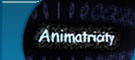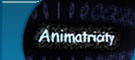The quickest way to become aquatinted with 3D Studio MAX Video Post options is to create a simple animation. In this particular example, you create a "Lens Effect Glow" to add life to your sceen. I demonstrate how to apply this effect to a single render frame. You may take the tutorial to the next level by animating the flame of the candle. The quickest way to become aquatinted with 3D Studio MAX Video Post options is to create a simple animation. In this particular example, you create a "Lens Effect Glow" to add life to your sceen. I demonstrate how to apply this effect to a single render frame. You may take the tutorial to the next level by animating the flame of the candle.
This tutorial created by Kraig Kistler, 01-30-2001 Begin Here |